Street View Download 360
App for downloading 360° panoramas from Google Street View
2
Get the app
Download and install Street View Download 360
3
Download panorama
Paste the URL,
choose save location,
and image resolution
choose save location,
and image resolution
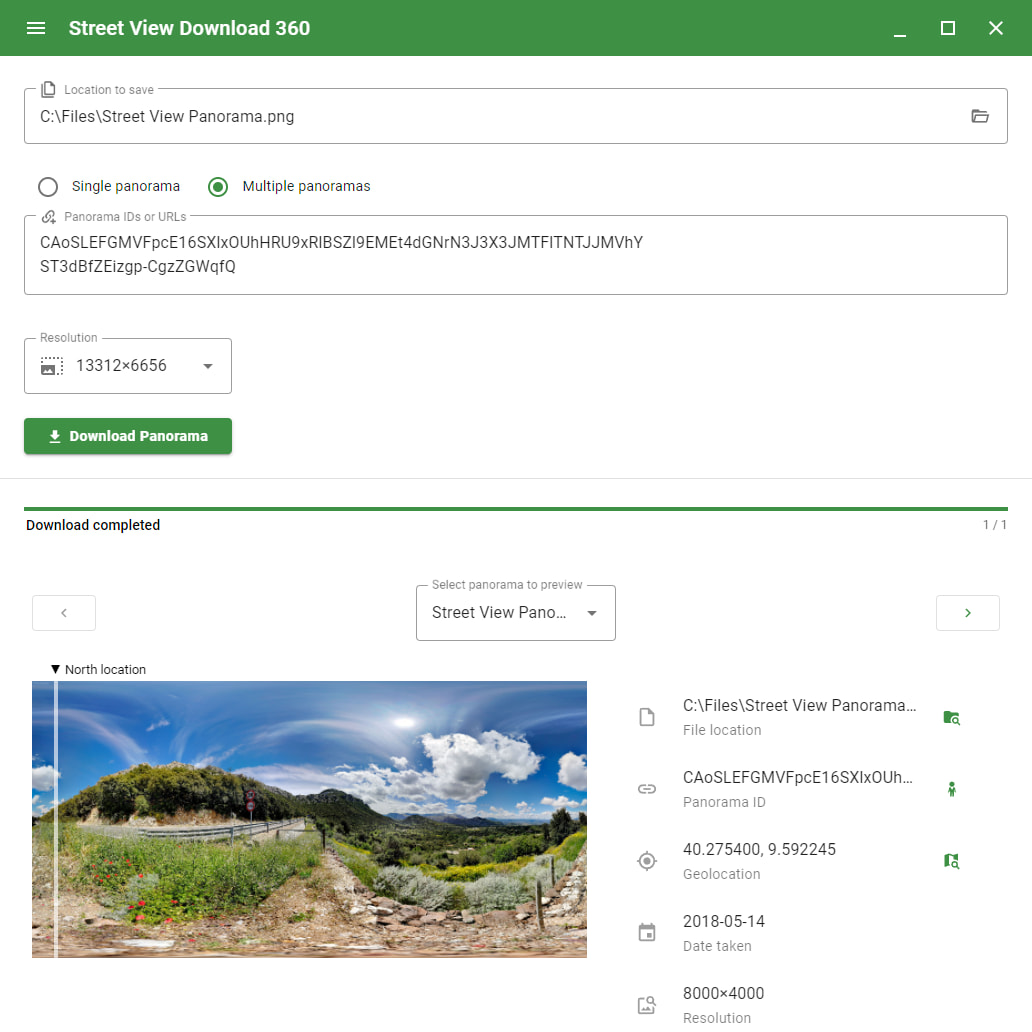
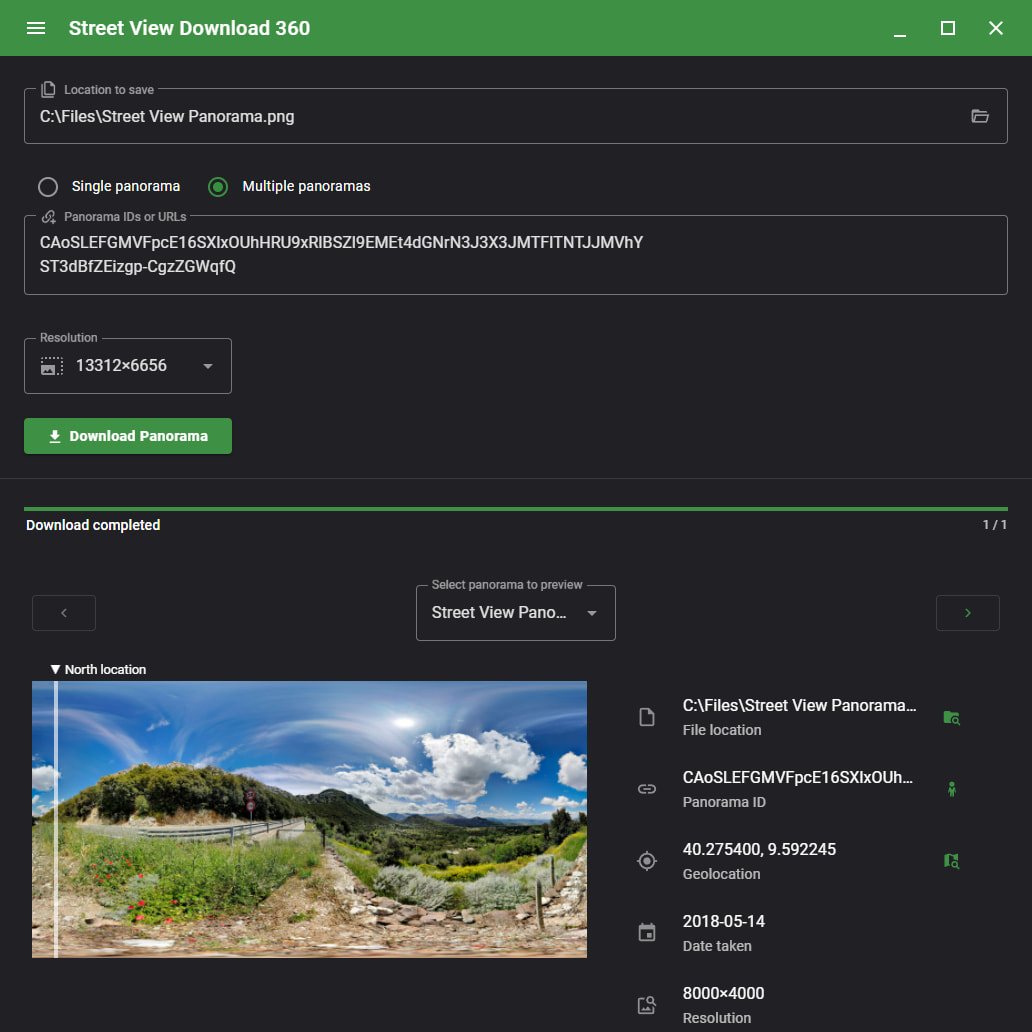
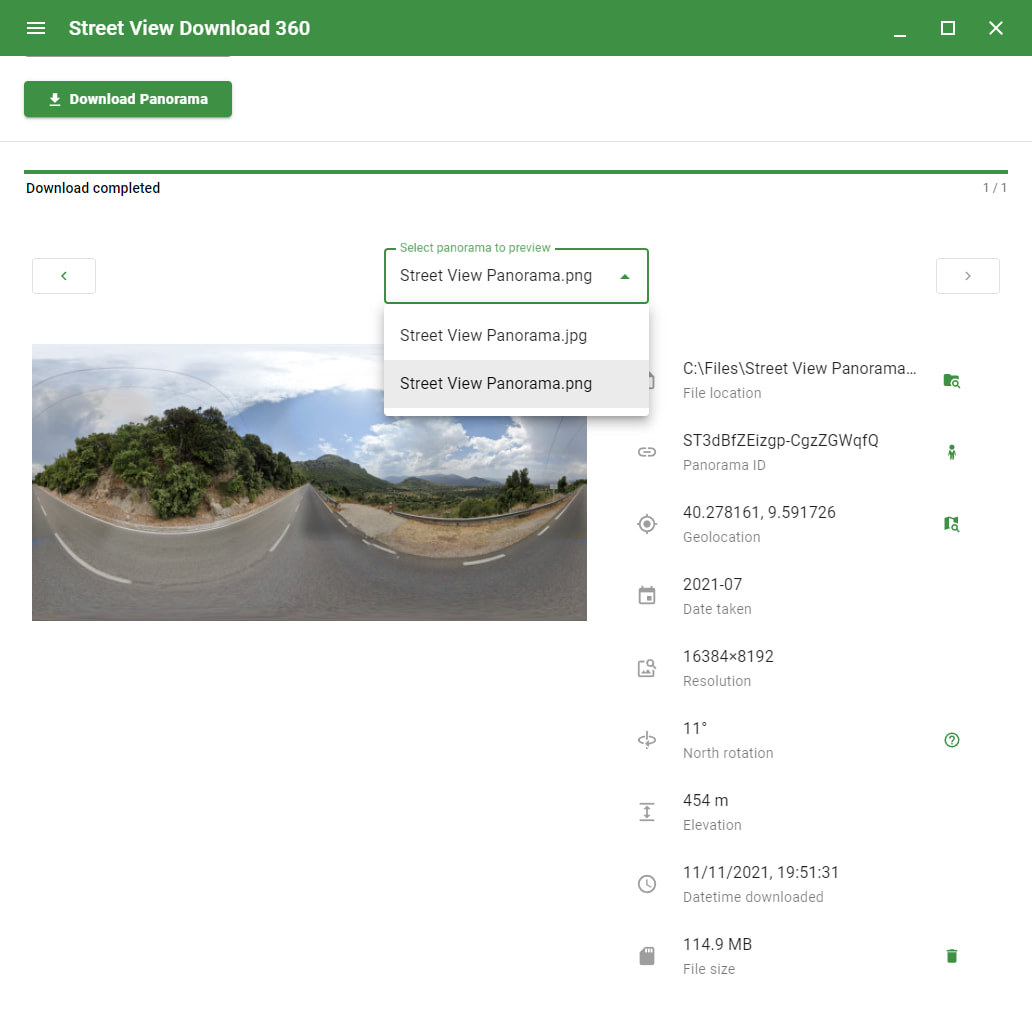
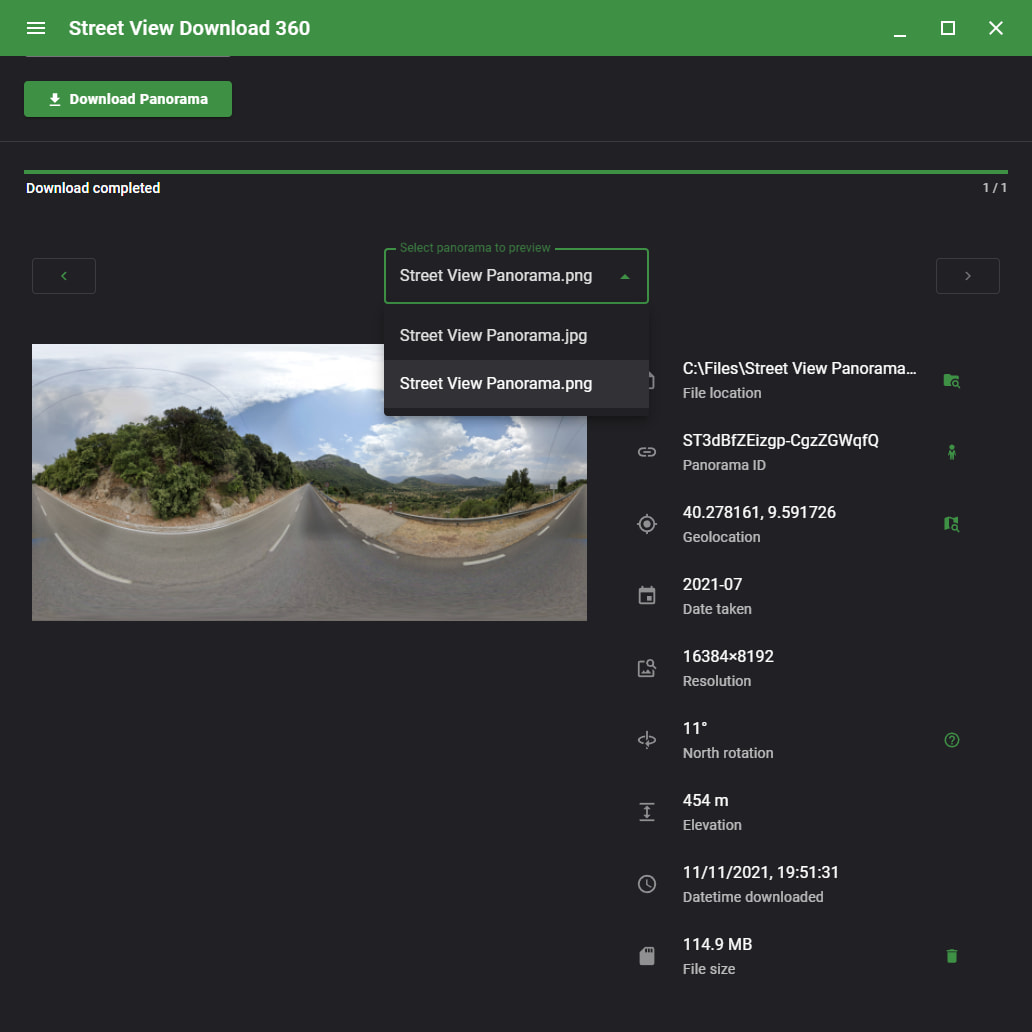
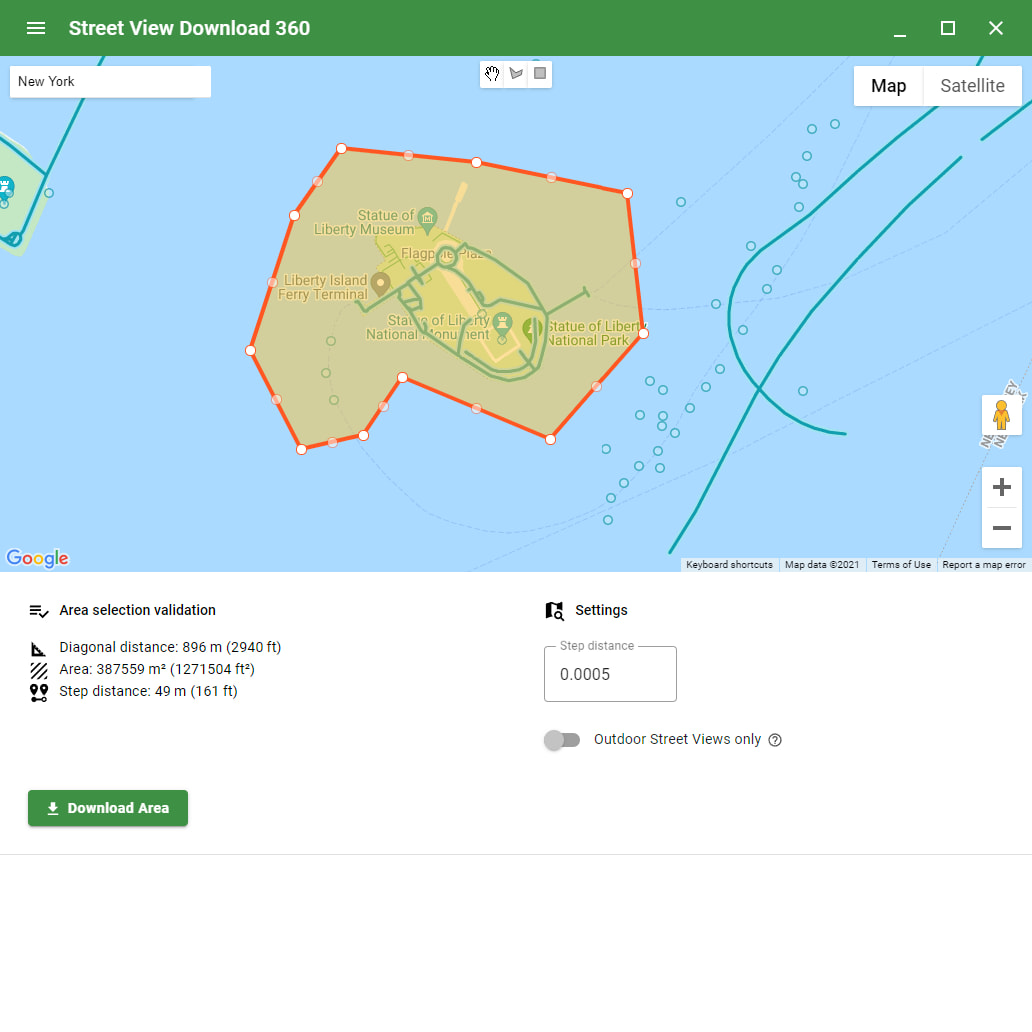
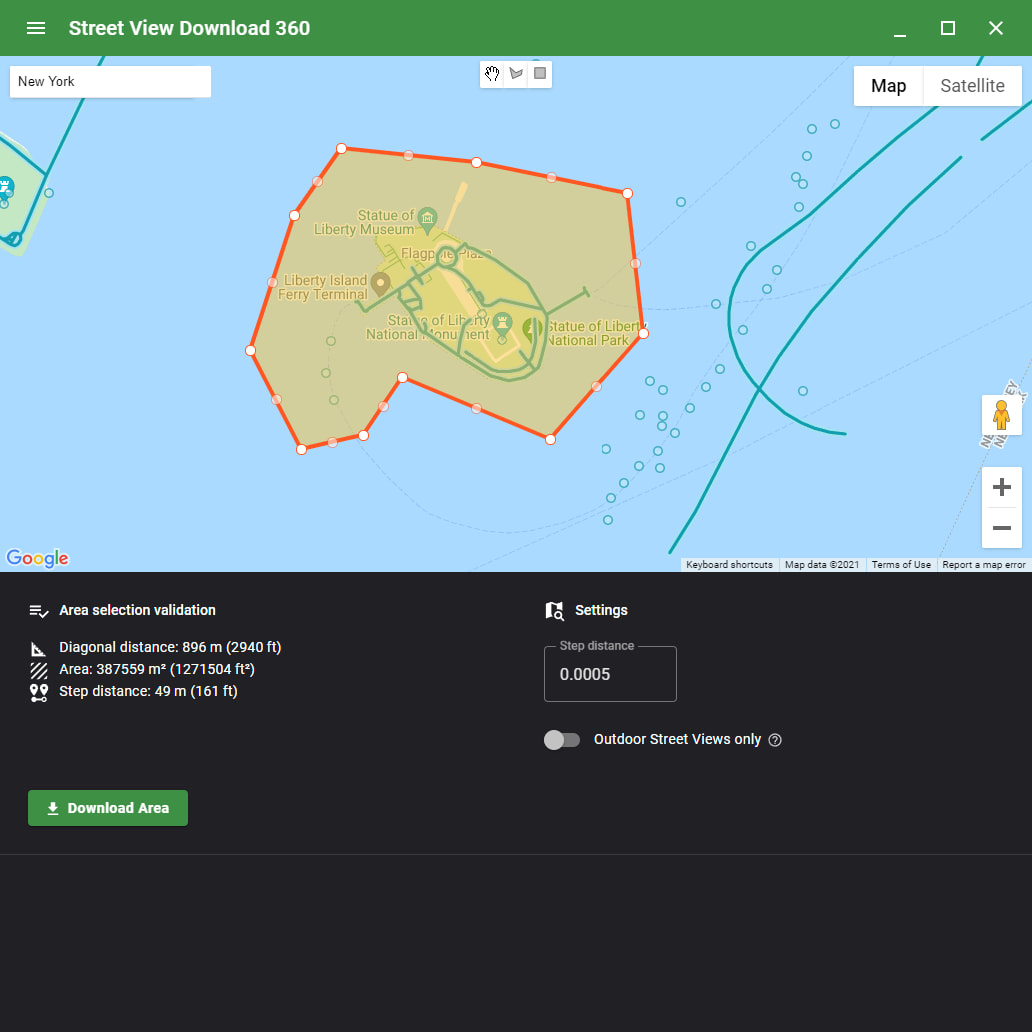
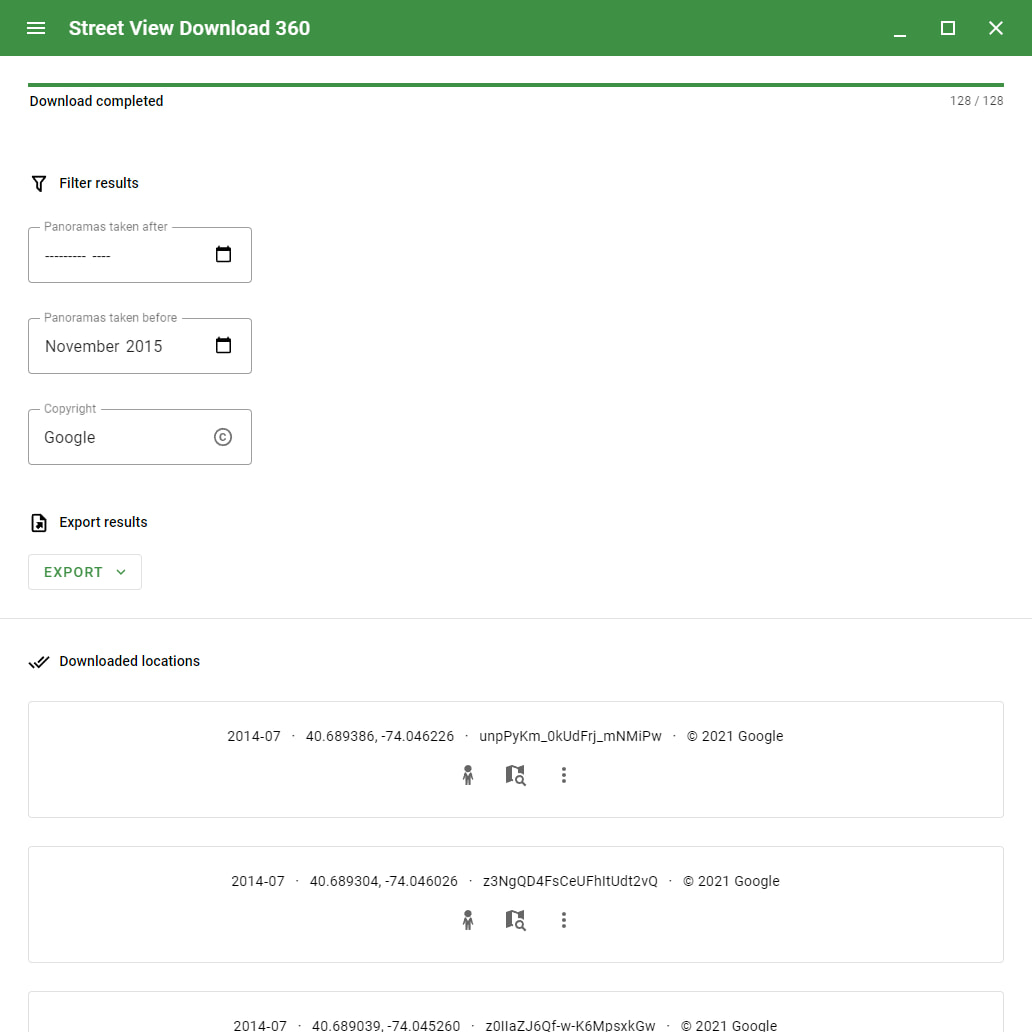
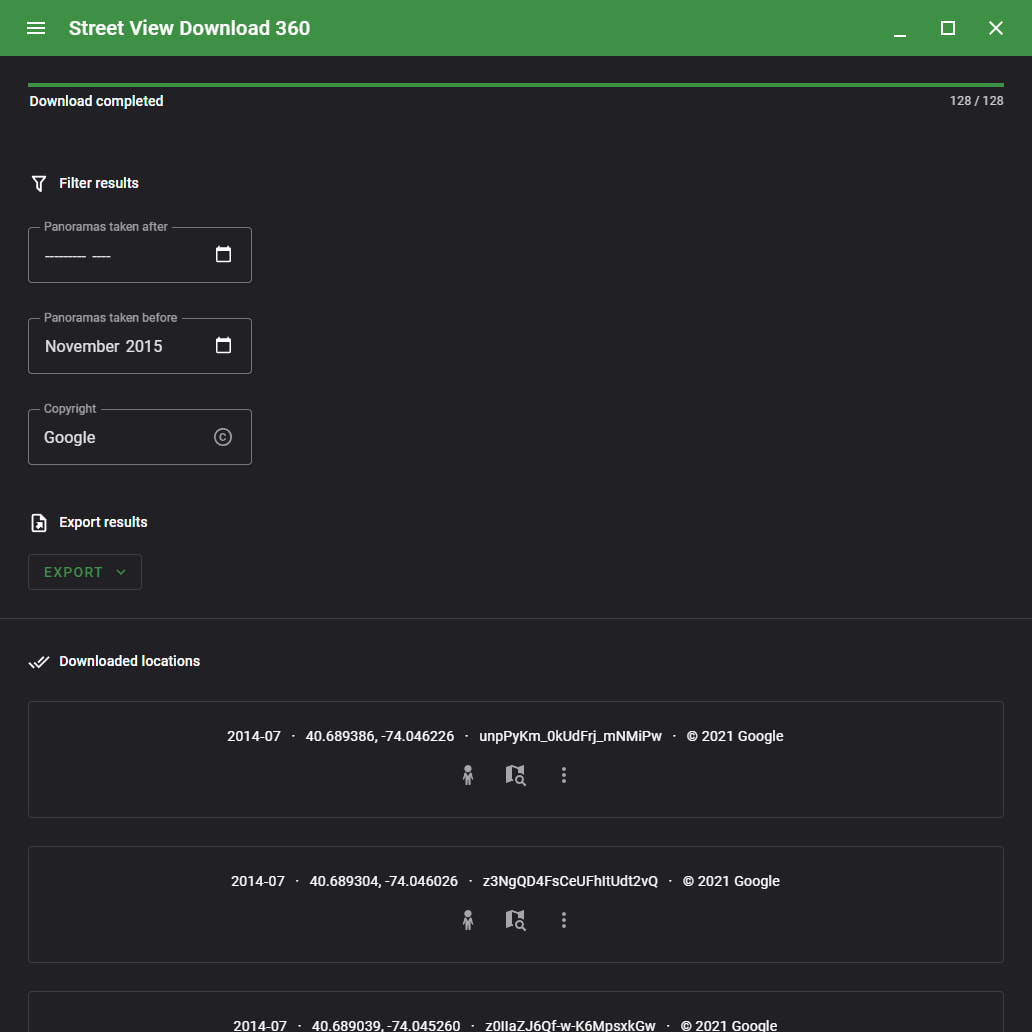
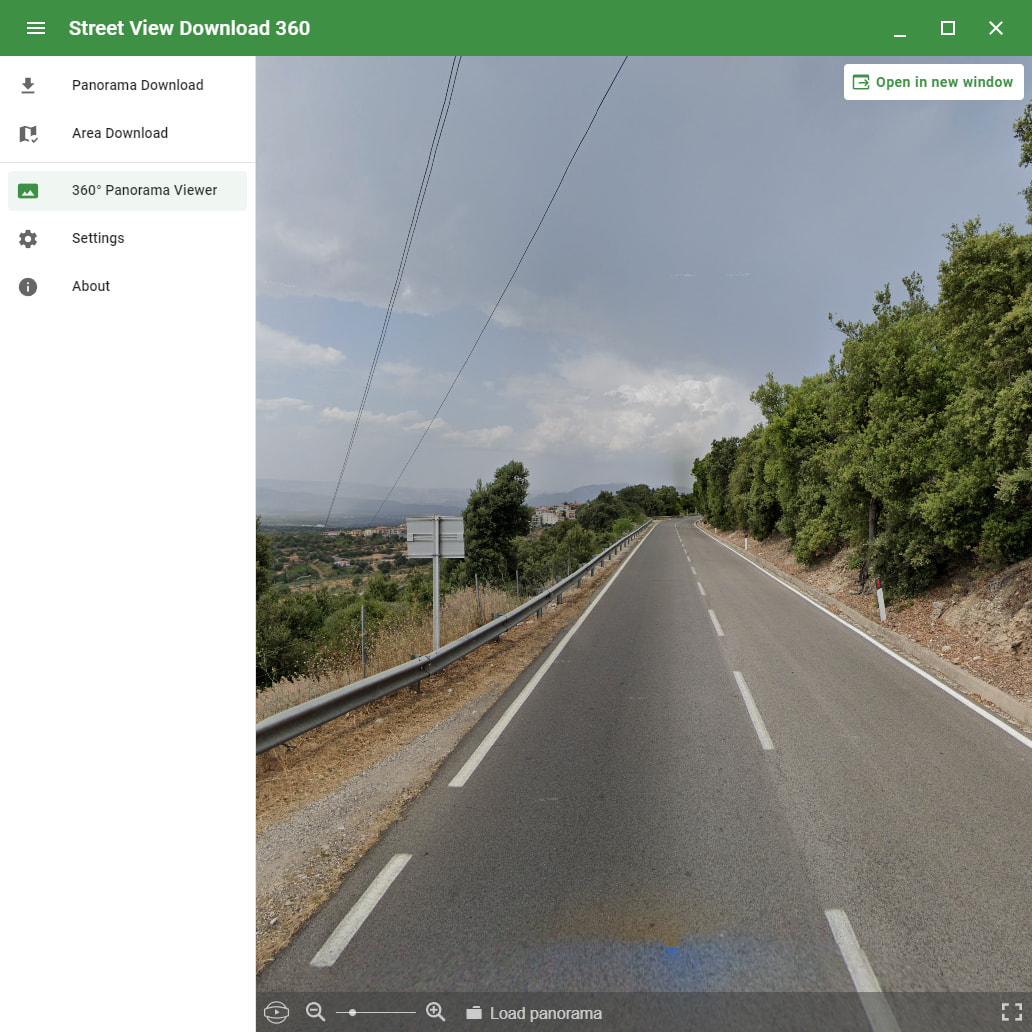
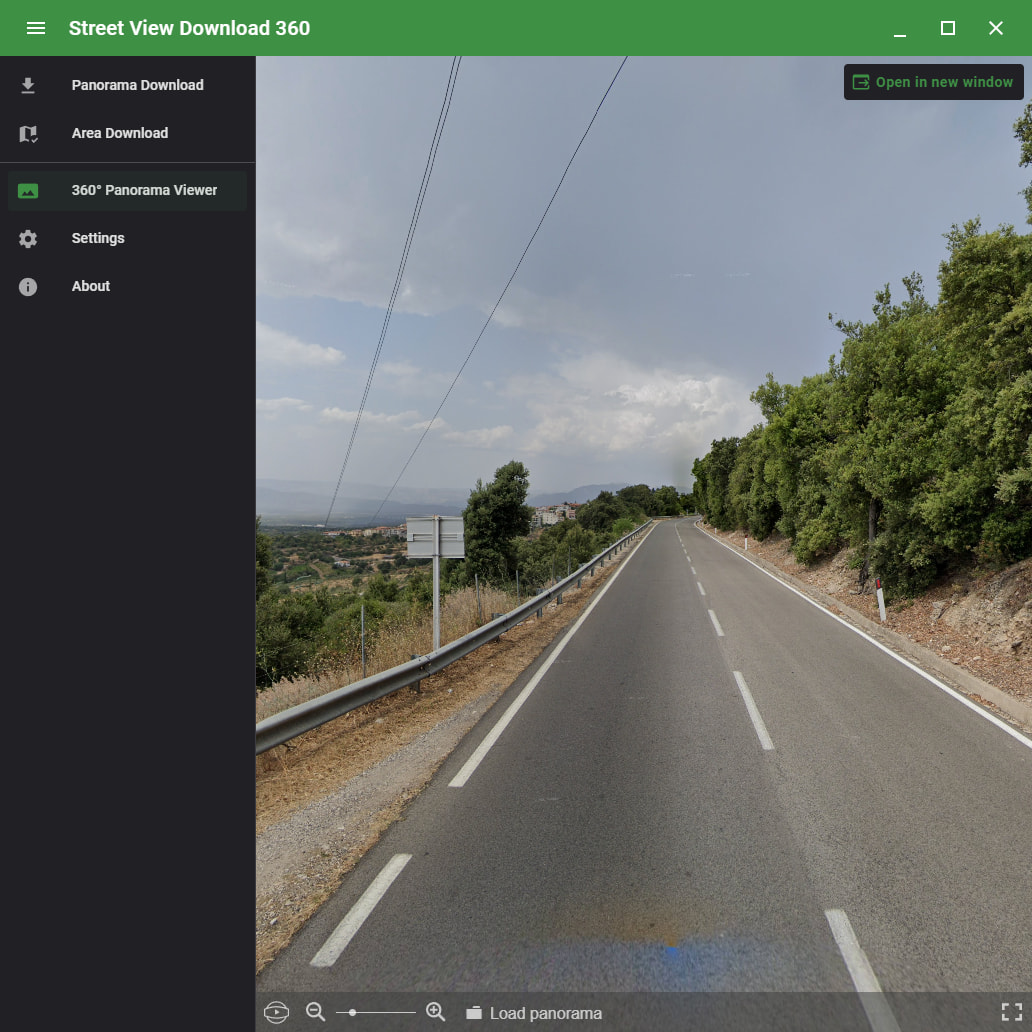
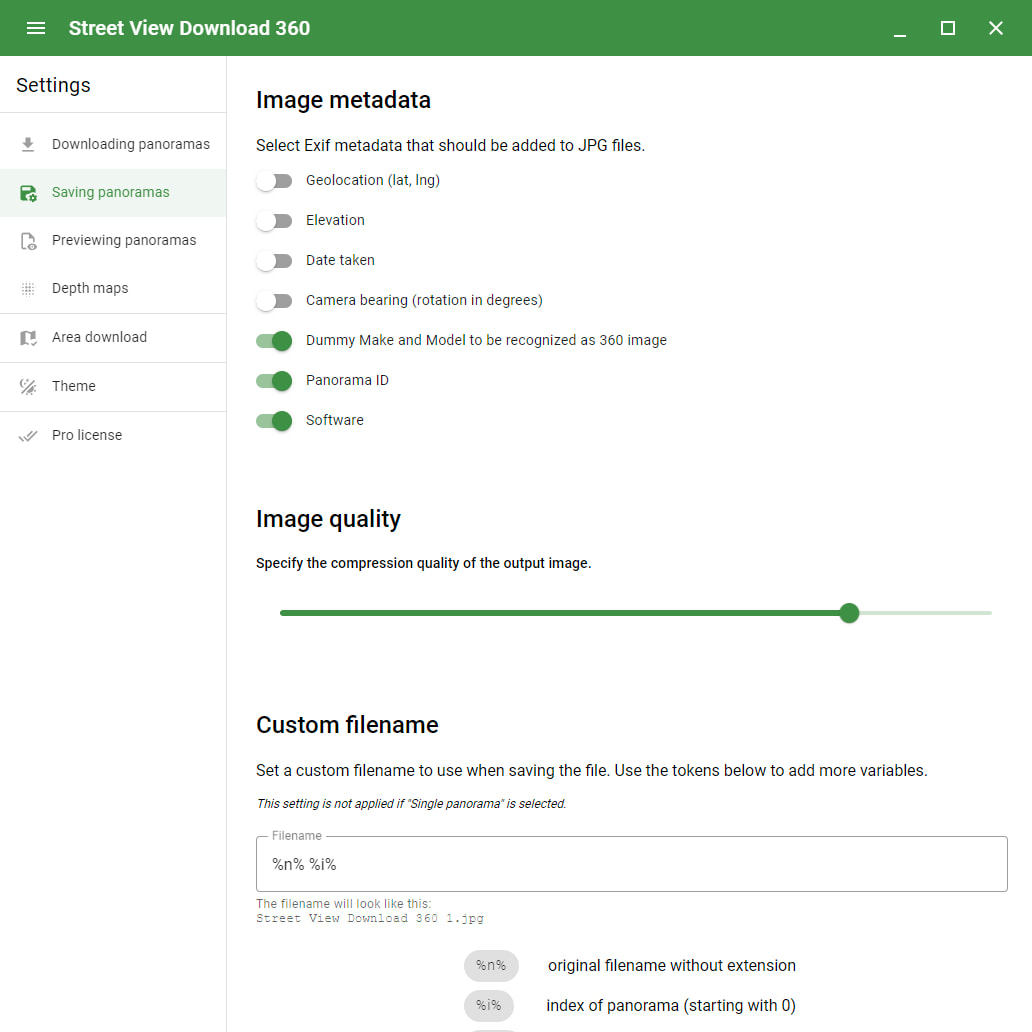
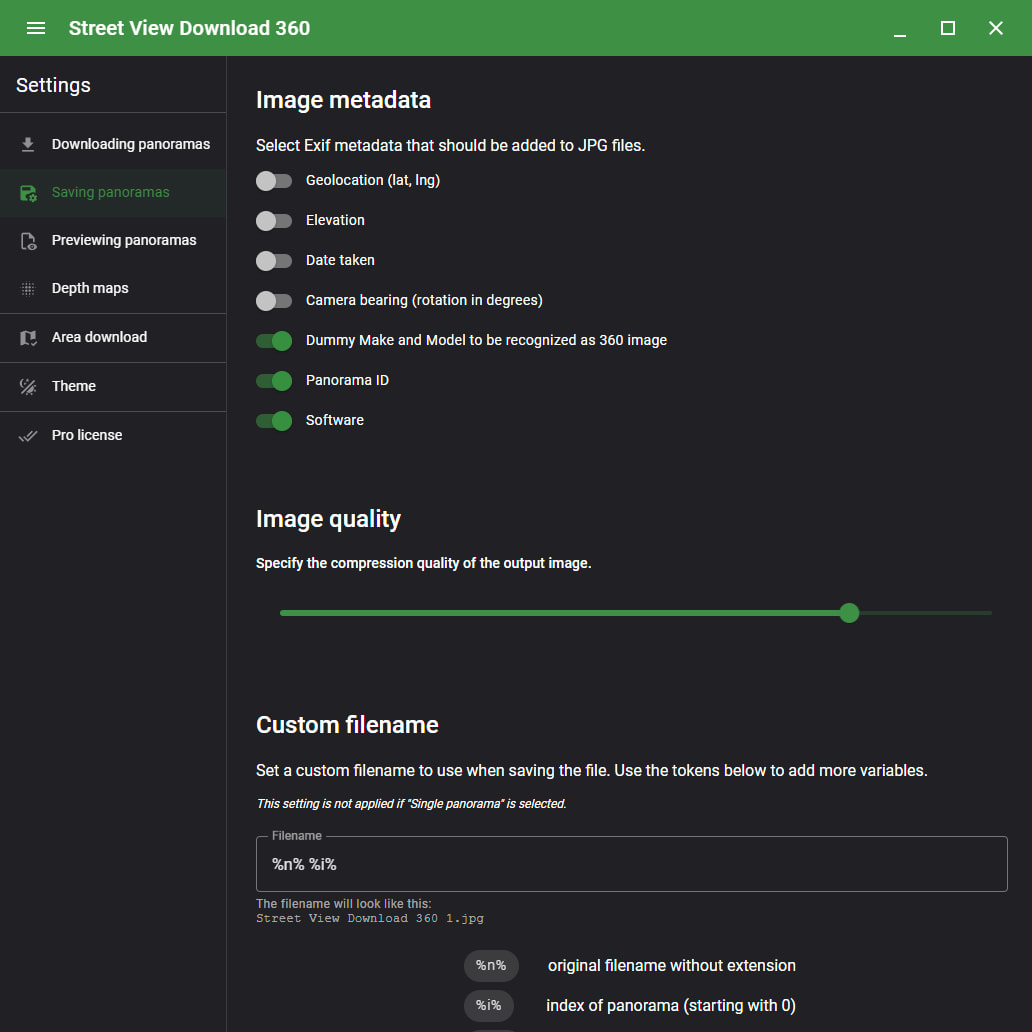
[1/6] Download multiple high-res panoramas at once
Available for
Windows, macOS, Linux
Windows, macOS, Linux
Save panoramas as
JPG, PNG, or WebP
JPG, PNG, or WebP
Works for all types of
Street View panoramas
Street View panoramas
Integrated 360° viewer
for panorama preview
for panorama preview
Maps Downloader Pro
Free tool for downloading high-resolution maps from various map providers
Batch downloads
Download multiple panoramas at once
High resolution
Up to 16384×8192 px
Area download
Get panoramas within a selected area
Path download
Get panoramas along a path on a map
Depth map export
Extract depth information from panoramas
Exif metadata
Geolocation, elevation, date taken, more…
Dynamic filenames
Use variable tokens for dynamic naming
Dark theme
Plus further configuration settings
Street View Download 360 Pro
Advanced features for power users
$69.99 $99.99
Sale ends on Jan 3rd • One-year license
| Version | Release date | Changelog |
|---|---|---|
| 4.1.3 | 2025-11-18 | • Area Download: Search method options • Area Download: Configure number of results • Area Download: Filter out locations outside of bounds • Area Download: Performance improvements • New settings UI and design |
| 4.1.2 | 2025-11-08 | • Area Download: Map visualization • Panorama Download: Bug fixes • Mac OS performance improvements |
| 4.1.1 | 2025-04-14 | • Panorama Download: Fix panorama ID parsing |
| 4.1.0 | 2025-03-23 | • Panorama Download: Batch download • Area Download: Search density • Panorama Download: Performance improvements • Panorama Download: Support for new type of panorama ID • Panorama Download: Google Earth URL parsing support • Panorama Viewer: Export view and improvements • UX improvements and bug fixes |
| 4.0.18 | 2024-06-06 | • Panorama Download: Support more URL formats • Panorama Download: Custom filename saving bugfix • Area Download: Map loading fix • Small improvements and bugfixes |
| 4.0.17 | 2023-07-03 | • Several bugfixes |
| 4.0.16 | 2023-04-02 | • Panorama Download: Fix depth map error • Added FAQ in About |
| 4.0.15 | 2023-01-30 | • Tools: URL to Panorama ID converter |
| 4.0.14 | 2023-01-29 | • Panorama Download: Fix tile timeout error • UI bugfix |
| 4.0.13 | 2022-09-15 | • Panorama Download: Save metadata to file • Panorama Download: Improved exception handling |
| 4.0.12 | 2022-06-05 | • UI bugfix |
| 4.0.11 | 2022-06-04 | • Panorama Download: Improved validation and exception handling • Panorama Download: Remember last used path and resolution • Panorama Download: Support for non-360° images • Panorama Download: Fixed filename %p% token not working with URLs • Panorama Download: Create directory if it does not exist • Panorama Download: Copyright info in details and Exif metadata • Area Download: Remember last used selection • Area Download: Fixed Outdoor only option not working • Area Download: Improved JSON export • Area Download: Added Clear and Undo buttons in map • Design updates and UX enhancements |
| 4.0.10 | 2022-04-27 | • Area Download: Improved filtering and export UI • Show progress while downloading an update • Minor design updates |
| 4.0.9 | 2022-04-20 | • Improved exception handling |
| 4.0.8 | 2022-04-19 | • Fixed bugs in UI and updater |
| 4.0.7 | 2022-04-17 | • Area Download: Improved step validation • Area Download: Included info about exporting |
| 4.0.6 | 2022-03-12 | • Area Download: Dark map theme |
| 4.0.5 | 2021-12-19 | • Area Download: Update/copy selected area coordinates • Fixed some settings not being saved |
| 4.0.4 | 2021-11-27 | • Bug fixes and enhancements |
| 4.0.3 | 2021-11-07 | • Added Area Download configuration settings |
| 4.0.2 | 2021-11-06 | • UI bugfixes and enhancements |
| 4.0.1 | 2021-11-05 | • Added support for exporting depth maps |
| 4.0.0 | 2021-11-01 | • Major app upgrade and redesign • Panorama Download: Download directly via Google Maps URLs • Panorama Download: Support for WebP file type saving • Area Download: New UI, filtering by date • Area Download: Added polygonal area selection • Panorama Viewer: Load custom panoramas • Panorama Viewer: Open multiple windows • Settings: Dark theme |
| 3.1.7 | 2020-11-29 | • Settings: resize image to custom dimensions |
| 3.1.6 | 2020-11-26 | • Area Download filtering • Memory usage improvements, clear cache button |
| 3.1.5 | 2020-11-14 | • New settings UI • Custom filename: pad numeric tokens with 0s |
| 3.1.4 | 2020-11-08 | • Improved Area Download tool |
| 3.1.3 | 2020-09-28 | • Panorama timeout bugfix • New installer for Windows |
| 3.1.2 | 2020-08-20 | • Added Tools: URL to Panorama ID converter • Low-res preview improvements |
| 3.1.1 | 2020-08-19 | • Low-res preview for large panoramas • Zoom level bugfix • Use camera bearing instead of north rotation in metadata |
| 3.1.0 | 2020-08-12 | • Integrated 360° Panorama Viewer • Faster downloading for user-added panoramas • UI improvements |
| 3.0.8 | 2020-08-11 | • Bugfix: Error fetching metadata for some panorama types |
| 3.0.7 | 2020-05-04 | • Improved error handling when downloading panoramas • Added setting: Skip panorama on error • Bugfixes and enhancements |
| 3.0.6 | 2020-04-23 | • Area download option: Outdoor panoramas only • Panorama metadata fetch bugfix |
| 3.0.5 | 2020-04-05 | • Panorama preview: previous, next buttons • Custom filename bugfix • Area Download Tool: added clear rectangle on map button |
| 3.0.4 | 2020-04-04 | • Custom filenames with variable tokens |
| 3.0.3 | 2020-04-03 | • Exif metadata will be added to the image: geolocation, elevation, date taken, north rotation, panorama ID and more • Added geolocation (lat, lng), elevation, date taken, and north rotation to image preview details |
| 3.0.2 | 2020-03-10 | • Added Stop Downloading buttons • Bugfix: Area download network timeout |
| 3.0.1 | 2020-03-08 | • Bugfix: Context menu not working • Removed dependencies that didn't work on Mac OS |
| 3.0.0 | 2020-03-07 | • Area Download tool (download all panoramas within a geographical area) • App completely rewritten + new design • Performance improvements • Settings • More bugfixes and enhancements |
| 2.1.0 | 2017-10-21 | • Preview panoramas and panorama details directly in the app • Download multiple panoramas at once faster • New app design • Auto in-app updates (on Windows) • Fixed: added right-click menu |
| 2.0.2 | 2017-05-11 | • Bugfix: support for new type of panorama ID |
| 2.0.1 | 2017-04-26 | • Bugfix: incomplete downloading of some panoramas • Bugfix: can't save PNG files |
| 2.0 | 2017-04-18 | • Support for Mac OS • Material design |
| 1.3 | 2016-12-10 | • Support for another type of panorama • View logs |
| 1.2 | 2016-10-30 | • Exif metadata added to images • Panorama previewer: Preview panoramas directly in the app |
| 1.1.1 | 2016-08-25 | • Download new type of panoramas! • Bug fixes |
| 1.1 | 2016-08-23 | • Panoramas have correct sizes now • Downloading multiple panoramas at once • 5 different sizes of panoramas, up to 13312×6656 px • Update checker |
| 1.0 | 2016-06-16 | • First version |
All releases · Softpedia · Tools · Tutorial
Thanks to the following people for supporting the development of this app by donating
Made by Thomas Orlita
Email: info@svd360.com